Project Timesheets Approval Workflow
This document is designed to assist approvers in navigating the approval process for project timesheets within the OfficeSeries application, facilitating precise project management and team collaboration.
Prerequisites
Before proceeding with the timesheet approval process, ensure you meet the following requirements:
- You have an active OfficeSeries account with project approver permissions.
- Familiarity with the OfficeSeries application interface.
- Understanding of your organization's timesheet policies and approval procedures.
A step-by-step guide to approving project timesheets
Step 1: Accessing the timesheet approvals page
- Log in to the OfficeSeries application.
- Navigate to the "Project Time Approvals" section from the main menu.
Step 2: Selecting the review period
- Utilize the date pickers to choose the start and end dates for the period you wish to review timesheets. Ensure the selected period is within the range supported by the system for timesheet review.
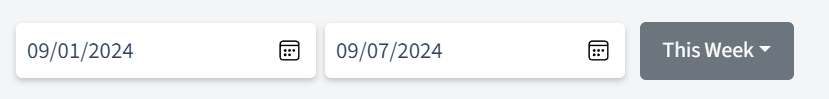
Step 3: Reviewing timesheets
- Timesheets are organized for easier review by project names under "Project Timesheet Approvals".
- Expand the project group to view individual timesheet entries.
- Each entry will display details such as the user's name, project name, status, date, hours logged, and any notes.
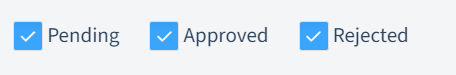
Step 4: Making approval decisions
- Carefully review the details of each timesheet entry for accuracy and completeness.
- Use the checkboxes to select timesheets for approval or rejection.
- Timesheets can be approved or rejected in bulk for each project group.
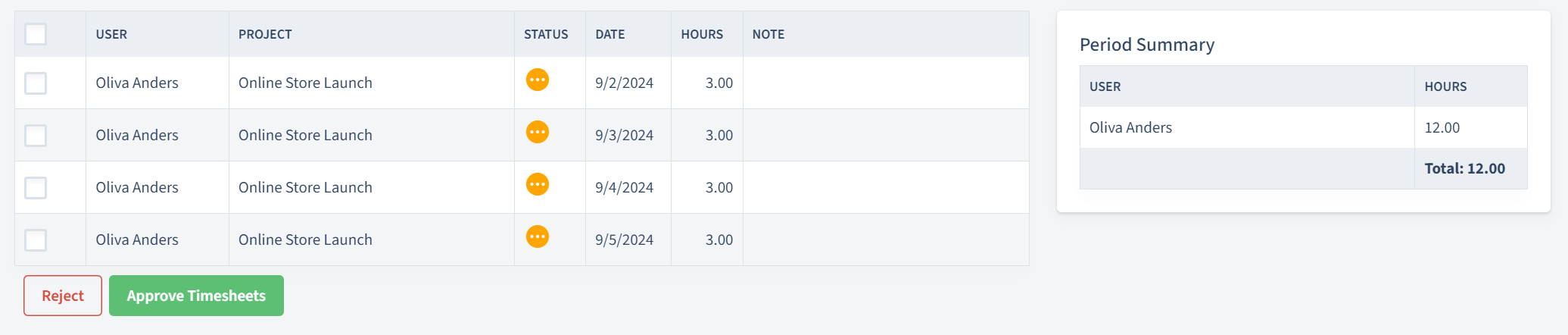
Step 5: Approving or rejecting timesheets
- Click the "Approve Timesheets" button to approve selected timesheets. For rejections, click the "Reject" button.
- It is recommended to provide feedback for rejected timesheets to assist users in making necessary corrections.
Step 6: Summary review
- A summary of hours logged per user for the selected period is available for review, helping to verify the total hours approved or rejected for each project.
Notes
- The approval process is streamlined to support efficient management of project timesheets.
- The system ensures that all timesheet approvals are accurately recorded and reflected in project management and payroll systems.
Summary
This guide outlines the essential steps for project timesheet approvers to review and approve project timesheets within the OfficeSeries application. This process plays a vital role in maintaining accurate records of work hours, crucial for effective project management and team collaboration.