Advanced Tools for Task and Project Monitoring
Easily track the progress and status of your tasks and projects anytime, anywhere with our advanced project management tools.
- Real-time updates on project status
- Detailed task tracking and assignment
- Comprehensive reporting and analytics
- Seamless integration with other tools
- User-friendly interface for easy navigation
- Simplified processes for assigning projects and allocations

Comprehensive Project Overview at Your Fingertips
Our fully responsive platform enables you to efficiently monitor and manage all your projects from any device, ensuring seamless project oversight. Administrators can easily configure and oversee project settings, ensuring compliance and security. Employees benefit from intuitive task management and real-time updates, enhancing productivity. Project managers gain comprehensive insights into project progress, resource allocation, and deadlines, enabling informed decision-making. Business owners can track overall project performance and ROI, ensuring strategic alignment and business growth.
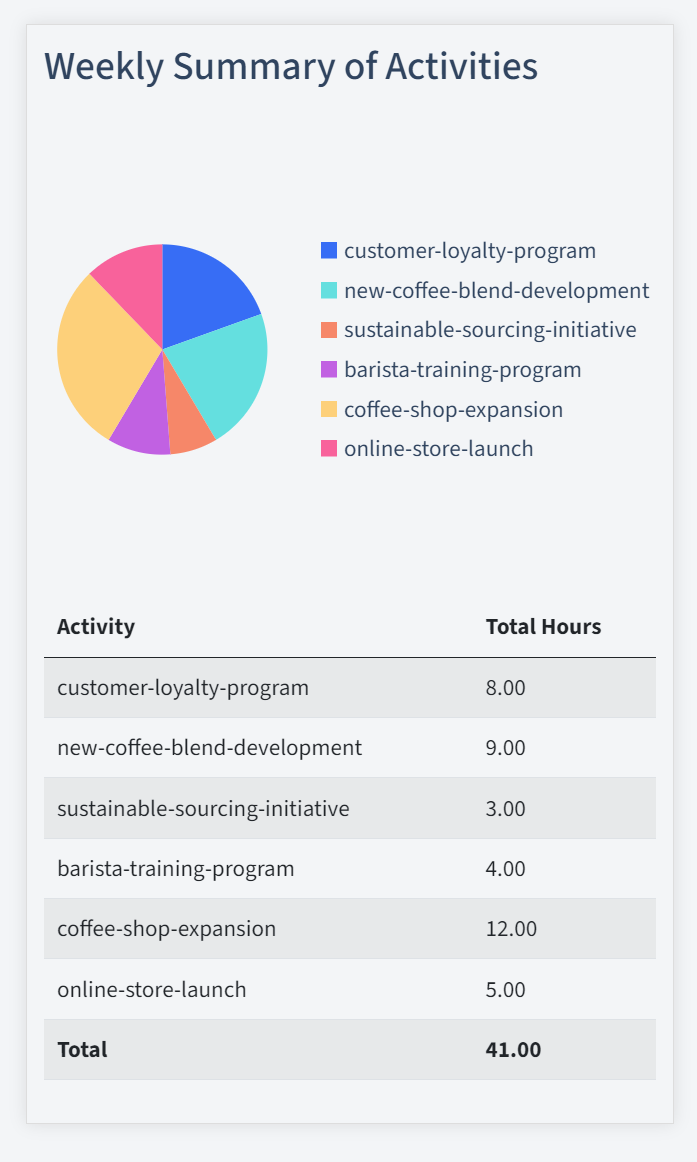
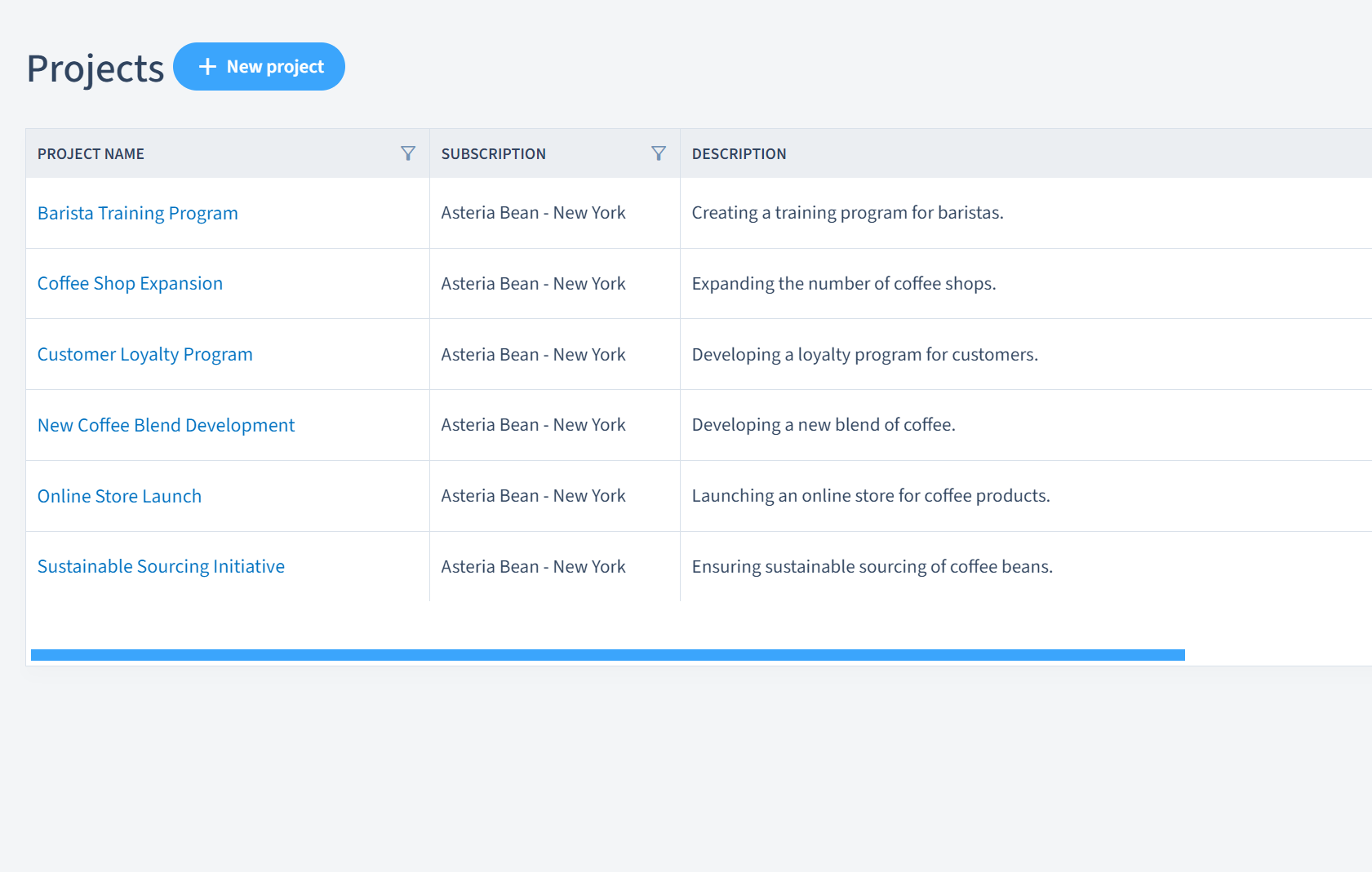
Effortlessly Manage Your Tasks and Projects with OfficeSeries
Task management
Stay on top of your tasks by using the right tools. Optimize and allocate resources accordingly. Assigning tasks and projects to the right people can be done quickly and efficiently.
Accurate time tracking
Time tracking is straightforward. OfficeSeries can help you accurately track the time spent by employees on tasks and projects.
Automated project alerts/reminders
Get automated reminders for ongoing projects approaching deadlines. You can also receive alerts when you are assigned to a new project or task.
Real-time status updates
Stay informed on the project's status and monitor what actions have been taken so far. It’s easy to track projects with OfficeSeries.
Robust reporting capabilities
You can create custom reports to track specific data quickly or generate reports based on specific timelines (daily, weekly, monthly).
Unlimited exports and shareable reports
Improve business efficiency by promoting collaboration within the team. With OfficeSeries, it’s easy to share files and reports with the rest of the team.
Integration
You can integrate OfficeSeries with your existing tools and maximize the benefits of each service your business pays for.
Customization
OfficeSeries is flexible and allows configuration of its settings. We can tailor any of our services based on your organization’s specific needs.
Smart project dashboard
Our smart and intuitive dashboards make it easy to track project deadlines, status, budget, and other relevant information at a quick glance. Enhance your project management with OfficeSeries.
Role-based project tracking
Our role-based project tracking approach allows your organization to assign specific access permissions, enabling users to access and manage only the tasks relevant to them. Enhance your project management efficiency with OfficeSeries.
Find the Right Tools to Grow Your Business and Increase Efficiency
With OfficeSeries, you can achieve higher team efficiency, collaboration, and productivity. Grow your business with us and achieve the results you’re aiming for!
Keeping everyone well-informed is essential for a well-run project. OfficeSeries is web-based, making communication between team members easier and faster. This allows team members to collaborate and share project details quickly and easily. Everyone involved stays on the same page and understands what needs to be done to complete the project, whether they’re working in-office or remotely.
Effective collaboration and communication tools
It’s easy to stay up to date on progress and status of projects.
Sign up for free trialKeeping everyone well-informed is essential for a well-run project. OfficeSeries is web-based, so communication and collaboration between team members are easier and faster. Everyone involved is on the same page and understands what needs to be done to complete the project—whether they’re working in-office or remotely.
Choose the Right Project Management Software for Your Business

The Importance of Good Project Management Software
Utilize a modern and automated project management system to easily keep track of tasks and projects across your entire organization. Relevant project information is readily available in real time. Real-time data can help your organization to:
- Assign resources efficiently
- Organize and prioritize tasks
- Identify potential problems early
- Effectively plan project budgets and expenses
Integrate with the Tools and Workflow You Already Use

Why OfficeSeries Project Management System is Good for Your Business
Integrating OfficeSeries into your existing workflows will not only help your business grow but also streamline your processes and workflows. Enhance collaboration, improve team communication, and boost efficiency and productivity.
- Track progress in real time
- Streamline collaboration
- Improve team efficiency
- Reduce business costs
Frequently Asked Questions
Ready to get started?
View timesheet plans and pricing with OfficeSeries.


